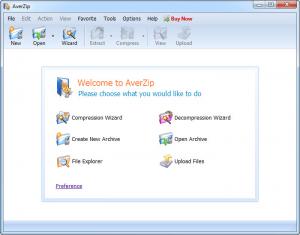AverZip
2011.55
Size: 8.11 MB
Downloads: 3733
Platform: Windows (All Versions)
Storing files into an archive has many advantages. You can send or upload multiple files more easily, they will take up less space and so on. Unfortunately, there are many archive types out there, and you may receive one which you can not open or view because you do not have the right software. This will not be an issue while using AverZip. It is the right software for any type of compressed file, even archives which are not very popular and you may not have even heard of them. Additionally, the application lets you preview files within an archive or upload them to an online storage account.
Like other similar applications, AverZip can be installed in a matter of seconds. The setup kit is 8.11 Mb large, so downloading the application from the Internet is also a swift task. When the installation process is finished, you can tick an option to associate AverZip with your archives.
The interface serves many purposes. You can use its functions to create new archives, open and explore existing ones, explore the contents of your hard drive and more. These options are displayed on the application's home screen, when you launch it. If you choose to explore your files, open or create an archive, the interface will look the same. You will be able to navigate through your folders with the aid of a tree menu, on the left side of the window and see their contents in the larger area on the right.
AverZip allows you to create additional tabs on its interface, making it possible to perform multiple tasks in parallel. Obviously, creating an archive requires adding your files by dragging and dropping them on the interface or clicking an Add button on the toolbar. When adding files, a new window will show up, where you can browse for your files and make a series of settings. It is possible to select a compression method and level, set the program to save the folder's information, encrypt the archive or split it into multiple volumes.
A useful feature is that you can preview files on AverZip's interface, even when you open an archive. The software makes it possible to preview files, regardless of their format. If you select an image, you can view it on the right side of the window. If you select a video or an audio file, you will be able to play it in the same area. Text files or PDF documents can be viewed in the same way. It is also possible to see a file's Hex values in the preview area. Different view modes can be selected from a drop menu.
AverZip also adds new options in Windows Explorer's context menu. You can add files to an archive or extract an existing one by right clicking it and selecting the appropriate options. One of the software's core functions is that you can upload files to an online storage account, such as Rapidshare, Box.net or a FTP account. You can upload your files either from AverZip's interface or right click them and select an option from the context menu.
Pros
AverZip works fast when compressing files or extracting archives. It supports a very large number of archives, popular or otherwise. The interface is easy to understand and comfortable to use. The program will integrate with Windows Explorer, so you may also extract or compress with options from the context menu.
Cons
You may have difficulties when associating the software with a Rapidshare account. With AverZip's simple interface and easy to use functions, you can perform a wide range of tasks. It provides you with everything you need to compress your files, view archives or upload them to a storage account.
AverZip
2011.55
Download
AverZip Awards

AverZip Editor’s Review Rating
AverZip has been reviewed by Frederick Barton on 12 Jul 2012. Based on the user interface, features and complexity, Findmysoft has rated AverZip 5 out of 5 stars, naming it Essential